We have made every effort to make Multimedia Orchestration Online as simple to use as possible. Here are some general guidelines to assist you.
Subscriptions:
You may subscribe via Credit Card or PayPal for 1 year, or 2 years per instrument family, or you may subscribe to all Four Instrument Families for 1 or 2 years at a reduced price. A Free version with limited content is also available for each family. You will set up an account with your username and password, which is required for paid and free subscriptions. Your account will also indicate which family of instruments you have subscribed to and the current remaining length of your subscription. You will be alerted when your subscription is about to expire, and give you the opportunity to renew.
Using the Program:
After subscribing, you will log in to your account. Once you login My Account is visible next to Logout, and you may view and make changes to your account settings. After you login, go to My Instruction(on menu bar). Then click on the family of instruments you’ve subscribed to, such as the String Family by clicking Go to Family. In this example, you will be able to navigate to the String Family. There, you will be able to choose which instrument you wish to explore and learn, such as the Violin. After clicking on the instrument, you will go to the first example. In the example of the violin, you can navigate to the different examples via the thumbnails to the left, which have the title of the example.
Below is a screenshot of the Introduction to the Violin, with the parts of the layout labelled. Note that you can click on highlighted terms within the text for definitions. Also, to navigate to other video examples within the same instrument, select the thumbnail image to the left.
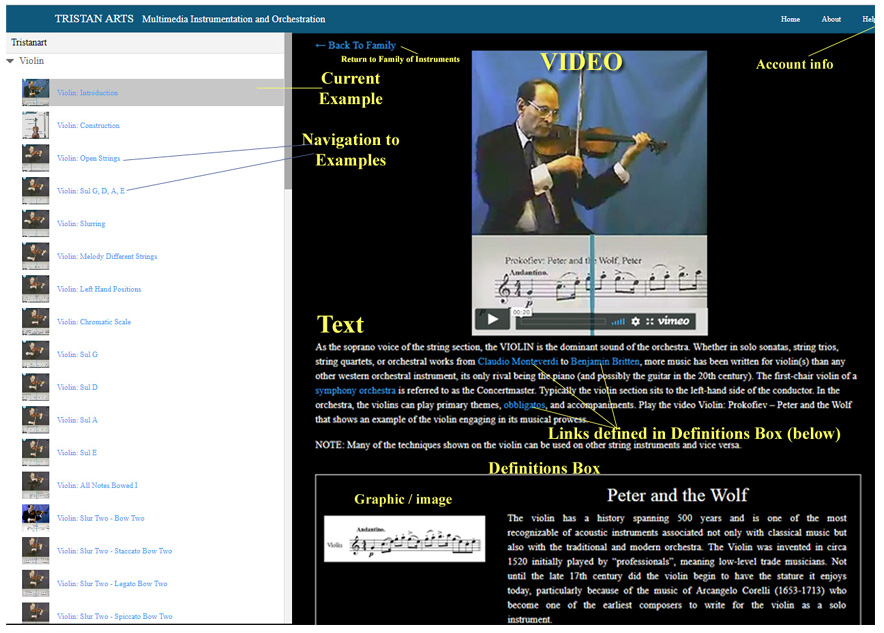
Technical Issues:
Please verify that your computer and / or device is updated with the latest software, or go to manufacturer for updates as needed. The online program may not operate correctly on older computer systems and devices (five years or older). As the program requires Online access, make sure your Internet connection is working correctly. The speed of your Internet connection may affect video playback and other aspects of the program.
More Help on How to Use:
To learn more about How to Use Multimedia Orchestration, follow the link below to an instructional YouTube video:
![]()
Contacting Tristan Arts:
If you are still having issues with your subscription, technical problems, or require additional assistance please contact: support@tristanarts.com or sales@tristanarts.com Please include any details about the issue and the device you are using to help us better understand your question / issue. Please allow for 24 – 48 hours for a response. Thank you.
